Home Diffuser
Original price was: 6,600 EGP.6,000 EGPCurrent price is: 6,000 EGP.
Description
Medium diffuser works with pure oil that can be controlled with the timer in the digital screen
Specifications
Color: White, Gold, Silver, Black.
Rated Voltage:Input AC100-240V/50HZ/60HZ, Output 12V
Power:15W
Sound Volume:<50dba
Size: 320*190*130mm Approx
Capacity: 200ml
Scent Diffusion Capacity: up to 300 m3
Suitable Place:Restaurant/Office/Building/ appartments ect
Note: Add pure essential oil
Setting
Press the SET key for the first time, the hour digit of the time period flashes, the main screen will be shown, press set to toggle between settings:
- Weekdays to work, move UP/Down to select the day, press enter to select if yes or no
- Press SET after finishing up setting the weekdays, you will be asked to choose the system run time options
- 24 hours if yes then it will work all day, you will be asked to enter the work cycle, if no you will be asked to enter the period of hours that the device will work on, you have 4 plans available for setting the periods
- Press SET to go to the program plans setting, toggle between your favorite program using UP/Down, select the program by pressing SET, choose the starting hour, press enter, choose the time the device will turn off, press enter then choose on and off times in seconds, press SET to finish the settings and go back to plans menu, press SET to finish the device setting
Please note that the 4 program works by the 24-hour system therefore if you are setting up multiple plans, please make sure that you arrange Time to start from 00 for program 1.
Set the operating period:
Press and hold the start key for 3 seconds. The light blinks on the screen. Use SET key to toggle between menu settings, press enter to choose the setting. Up and down key in the weekdays setting will move through days select the day to work or not by pressing on enter, you will see a mark under the day shows if it is selected or not. After Selecting days, press SET key, the interface will show a 24 hour and a marking next to it, press enter change it if you want. If the marking it yes that means that the device will work all day, you will only choose the duty cycle of working by pressing enter after selecting 24-hour mode. If the marking is x, that will let you choose specifically the time you want the device to work. Press SET after making sure that x is for 24-hour mode, a menu for programs will show, you have 4 programs to set if you want or you can choose only depends on your needs, select program 1 and press enter to enter the first program, use Up and Down key to choose the time the program will start ON, press enter to go to next minutes then finishing time OFF, then duty cycle, after setting up program 1 press SET to go to another program. If you are done press SET again.
PLEASE note that the device works with 24 hours system, therefore for multiple programs make sure you are arranging your shifts starting from time 00:00 for program 1.
Setting concentration
After setting the fourth time period, continue pressing SET until Cycle ON appear on the LCD screen-set the working time of the device for each fragrant cycle, from 5 second to 200 seconds, press UP/DOWN once to adjust for 5 seconds.
continue pressing SET until Cycle OFF appear on the LCD screen-set the stop time of the device for each fragrant cycle, from 5 second to 900 seconds, press UP/DOWN once to adjust for 5 seconds.
For example, you set work time 30 sec, stop time 50 sec, it will work 30sec then stop 50 sec, again and again in cycle
Cleaning and maintenance
1. Please add oil-based essential oil, (oil-based essential oil + alcohol)
2. Please clean with alcohol before using other flavored essential oils.
3. Cleaning and maintenance: Please clean the glass bottle with medical alcohol, add 75-degree alcohol to make it work for 2-4 hours, and then clean the pipeline. Keep the spray unblocked.
1 review for Home Diffuser
Only logged in customers who have purchased this product may leave a review.






















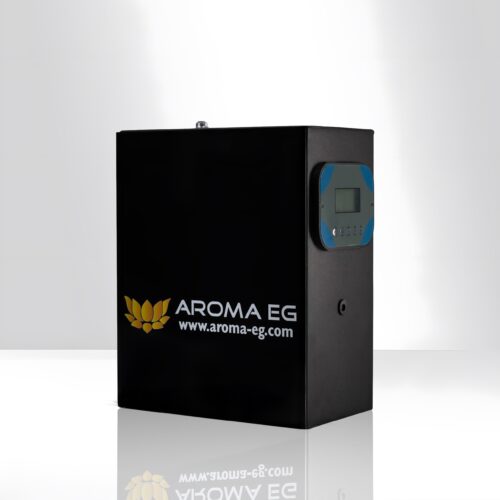





Hanan Omary –
Hello, I am interested in purchasing this diffuser but I have a few questions.
Is there someone I can call or talk to you?
For the aromas, can I try a few test samples before purchasing a large bottle?
salama Fahmy –
please reach us at
+201050043515
+201093198898